Missing Canvas Courses
I can't see all my courses!
First, make sure you are in Card View. Sometimes that will solve the issue. Click on the 3 dots in the right corner on the screen where you see your courses:
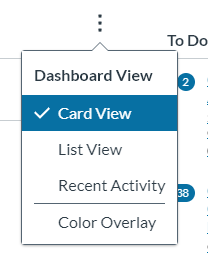
If that doesn't work, try going to the Courses button on the left-hand side of Canvas:
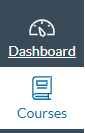
You'll see a list of all your Courses....is it there?
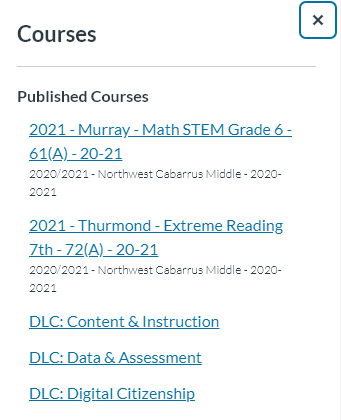
Last Modified on August 18, 2020

 Additional settings for Safari Browser.
Additional settings for Safari Browser.

